 photos
photos-
คุณกำลังดู:
 ราคา : ฿30,409/pc
ราคา : ฿30,409/pc

 photos
photos ราคา : ฿30,409/pc
ราคา : ฿30,409/pc

 เครื่องตัดกระดาษ
เครื่องตอกตาไก่
เครื่องตัดกระดาษ
เครื่องตอกตาไก่ เครื่องตัดอัตโนมัติ Digitrim X/Y
เครื่องล้าง อัลตร้าโซนิค
เครื่องตัดอัตโนมัติ Digitrim X/Y
เครื่องล้าง อัลตร้าโซนิค
 เครื่องแกะสลัก ( ทำเครื่องหมาย )เลเซอร์
เครื่องแกะสลัก ( ทำเครื่องหมาย )เลเซอร์  เครื่องการตัดโลหะเลเซอร์ไฟเบอร์
เครื่องการตัดโลหะเลเซอร์ไฟเบอร์ เครื่องเชื่อมเลเซอร์
เครื่องเชื่อมเลเซอร์  เครื่องแกะซีเอ็นซี
เครื่องแกะซีเอ็นซี เครื่องตัดดิจิตอลพื้นเรียบ
การแกะสลักช่องว่าง
เครื่องตัดดิจิตอลพื้นเรียบ
การแกะสลักช่องว่าง
 วัสดุสำหรับทำตัวอักษร
เครื่องปั๊มนูน และ เครื่องดัดอะคริลิค
Metal Profile Making Machine
วัสดุสำหรับทำตัวอักษร
เครื่องปั๊มนูน และ เครื่องดัดอะคริลิค
Metal Profile Making Machine
 Automatic Heat Press
Large Format Heat Transfer Press and Calender
Automatic Heat Press
Large Format Heat Transfer Press and Calender เครื่องถ่ายโอนความร้อนสำหรับแก้วและจาน
Cap Heat Presses
ชุด เครื่องถ่ายโอนความร้อน (ทรานเฟอร์)
เครื่องถ่ายโอนความร้อน 3D (ทรานเฟอร์)
ชุดเริ่มต้นสำหรับงานทรานเฟอร์
อะไหล่เครื่องถ่ายโอนความร้อน
เครื่องทำเข็มกลัด
หมึกทรานเฟอร์ Sublimation
เครื่องถ่ายโอนความร้อนสำหรับแก้วและจาน
Cap Heat Presses
ชุด เครื่องถ่ายโอนความร้อน (ทรานเฟอร์)
เครื่องถ่ายโอนความร้อน 3D (ทรานเฟอร์)
ชุดเริ่มต้นสำหรับงานทรานเฟอร์
อะไหล่เครื่องถ่ายโอนความร้อน
เครื่องทำเข็มกลัด
หมึกทรานเฟอร์ Sublimation
 DTF / DTG Ink
หมึกสำหรับพิมพ์โดยตรง
หมึกEco และ ตลับหมึก
หมึก เอาท์ดอร์ Solvent
DTF / DTG Ink
หมึกสำหรับพิมพ์โดยตรง
หมึกEco และ ตลับหมึก
หมึก เอาท์ดอร์ Solvent หมึก ยูวี UV
หมึก ยูวี UV
 เครื่องตัดกระดาษ
เครื่องตอกตาไก่
เครื่องตัดกระดาษ
เครื่องตอกตาไก่ เครื่องตัดอัตโนมัติ Digitrim X/Y
เครื่องล้าง อัลตร้าโซนิค
เครื่องตัดอัตโนมัติ Digitrim X/Y
เครื่องล้าง อัลตร้าโซนิค
 เครื่องแกะสลัก ( ทำเครื่องหมาย )เลเซอร์
เครื่องแกะสลัก ( ทำเครื่องหมาย )เลเซอร์  เครื่องการตัดโลหะเลเซอร์ไฟเบอร์
เครื่องการตัดโลหะเลเซอร์ไฟเบอร์ เครื่องเชื่อมเลเซอร์
เครื่องเชื่อมเลเซอร์  เครื่องแกะซีเอ็นซี
เครื่องแกะซีเอ็นซี เครื่องตัดดิจิตอลพื้นเรียบ
การแกะสลักช่องว่าง
เครื่องตัดดิจิตอลพื้นเรียบ
การแกะสลักช่องว่าง
 วัสดุสำหรับทำตัวอักษร
เครื่องปั๊มนูน และ เครื่องดัดอะคริลิค
Metal Profile Making Machine
วัสดุสำหรับทำตัวอักษร
เครื่องปั๊มนูน และ เครื่องดัดอะคริลิค
Metal Profile Making Machine
 Automatic Heat Press
Large Format Heat Transfer Press and Calender
Automatic Heat Press
Large Format Heat Transfer Press and Calender เครื่องถ่ายโอนความร้อนสำหรับแก้วและจาน
Cap Heat Presses
ชุด เครื่องถ่ายโอนความร้อน (ทรานเฟอร์)
เครื่องถ่ายโอนความร้อน 3D (ทรานเฟอร์)
ชุดเริ่มต้นสำหรับงานทรานเฟอร์
อะไหล่เครื่องถ่ายโอนความร้อน
เครื่องทำเข็มกลัด
หมึกทรานเฟอร์ Sublimation
เครื่องถ่ายโอนความร้อนสำหรับแก้วและจาน
Cap Heat Presses
ชุด เครื่องถ่ายโอนความร้อน (ทรานเฟอร์)
เครื่องถ่ายโอนความร้อน 3D (ทรานเฟอร์)
ชุดเริ่มต้นสำหรับงานทรานเฟอร์
อะไหล่เครื่องถ่ายโอนความร้อน
เครื่องทำเข็มกลัด
หมึกทรานเฟอร์ Sublimation
 DTF / DTG Ink
หมึกสำหรับพิมพ์โดยตรง
หมึกEco และ ตลับหมึก
หมึก เอาท์ดอร์ Solvent
DTF / DTG Ink
หมึกสำหรับพิมพ์โดยตรง
หมึกEco และ ตลับหมึก
หมึก เอาท์ดอร์ Solvent หมึก ยูวี UV
หมึก ยูวี UV
รหัสสินค้า:CS-UCANCAM-V12-PRO
ราคา Unit : ฿ 30,409/pc (ขอส่วนลดพิเศษ) (สินค้าถึงภายใน 6-10 วัน)

 pc(s)
Total Cost:
THB
฿30,409
pc(s)
Total Cost:
THB
฿30,409
น้ำหนักการส่ง:
0.6lb (0.25kg)
 ขนส่งสินค้า
ขนส่งสินค้า

Wooden Box: There is total one box.
| Product Dimension | 190mm x 145mm x 15mm (7.5" x 5.7" x 0.6") |
|
Net Weight |
160g |
|
Package |
Carton box |
|
Packing Size |
200mm x 155mm x 20mm (7.9" x 6.1" x 0.79") |
|
Gross Weight |
200g |
Packing List:
1 USB Dongle
1 CD for Ucancam Installation
1 CD for Ucancam Video Demo
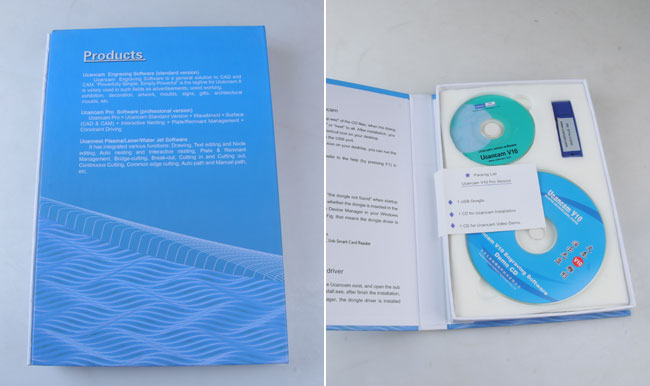
Comprehensive guarantee for 1 year except the wearing parts
24 - hour technical support by email or calling
User - friendly English manual for machine using and maintaining
Satisfaction Guarantee
For the items other than consumable products sold via www.Sign-in-China.com, we provide 12 months warranty after delivery. All the extra parts for equipment can be purchased from www.Sign-in-China.com.
We offer 14 days 100% satisfaction guarantee on all our machines. If you are not satisfied after receiving an item, Sign-in-China.com promises that, within 14 days after actual delivery of such an item, you are allowed to return the item to us and get complete refund, provided the returned item does not affect its subsequent re - selling and you also undertake the charge of returning delivery.
3D Engraving:
Image Relief Machining:
Installation:
Nesting Auto and Interactive:
Waveboard Machining:
seller assumes all responsibility for this listing
จำนวน: ประเทศ:
| Shipping and handling | To | Service | Delivery* |
| US $75.00 | United States | Express Delivery: TNT/DHL/FEDEX/UPS | Estimated between 3-6 Days |

| Handling time |
| Will usually ship within 3 business days of receiving cleared payment. |
 |
We have 4 overseas warehouses all over the world now including: Russia, USA, Brazil and Mexico. and We are setting up another one in Europe. Normally, we will ship your order from the nearest warehouse to you. if the stock near you is sold out, we will ship your order to you directly from china. |
 |
|
| Payment method |
 |
|
Transaction History
Transactions:

Description:
• "Powerfully Simple, Simply powerful" is the tagline for Ucancam.
• Ucancam Pro is a powerful, flexible industrial strength software.
• Ucancam Pro = Ucancam Standard Version + Parametric + Waveboard + Surface( CAD & CAM ) + Interactive Nesting.
• Ucancam Pro includes all the design, layout and machining functionality demanded by commercial shops and users, while remaining incredibly easy to use and affordably priced.
• Ucancam Pro is a complete solution for 3D Model Making ( CNC routing,engraving,and milling ), Rapid Prototyping and Sign making, Wood Carving( Custom fireplaces, door panels), Stone cutting(Memorials, Commemorative plaques) .
• As well as the current mainstream Ucancam Pro's 3D Wave board, for this, Pro. offers all the tools you need for surface waveboard designs' machining, such existing wave-shaped designs as lines, curves, waves can be created on MDF boards. In addition, Original and unique designs and even users'special requirements for cutting characters or graphs on finished wave boards can also be grabed.Various artistic effects can be achieved through different treatment of MDF
boards through Ucancam Pro.
New feature:
• Support Python script to develop ucacnam.you can use Python to create your application.
• Firstly release 64 bit Ucancam, the installation file include 32 bit ucancam version and 64 bit ucancam version, which can install the compatible version according your PC OS version(32/64 bit) .
• Set the background color of window.
• In 3 points circle creation,add the method(point, point, tangent)circle, (point, tangent, tangent)circle, (tangent, tangent, tangent)circle.
• The toolpath is associated with the drawing.
When the position or shap of drawing are changed, double click the toolpath to regenerate the toolpath.
• Modify thetoolpath name:
1) toolpath attribute dialog in design central.
2) toolpath export dialog.
• Add the button "copy","cut", "paste" in text popup menu.
• Add the oscillation option in profile toolpath--adding oscillation in the Z axis along your contour toolpaths,uses more of the cutting length of the tool, and can reduce tool wear in that axis. This is especially useful when cutting thinner materials or laminated materials such as kitchen counter tops.
• The toolpath regeneration.
• Add two tool type--drill tool and tape ball tool.
• Surface finish toolpath: emit finish.
• Dynamicly drag text on curve.
• The toolpath can be mirrored, rotated.
• Modify font type for mutil text at the one dialog.
Enhancement:
• The display video system: make it faster, and eliminates flicker.
• "Replace" in text edit: when there are selections, replace text in selection; if no selection ,replace text for all.
• Auto Nesting: when the part can not be put in the sheet, the part will be not moved to avoid the contact with other part.
• The faster speed for surface toolpath creation.
• Surface parallel finish toolpath.
• The drawing for the selected char in text edits command.

Ucancam V10 3D engraving software can help you do anything, such as:
- Light-box advertisement.
- Folding screen door.
- Make sign mark through Area Clearance.
- Insert and inlay.
- Image engraving and stripping.
- Relief, etc.
You can develop your creation by this software; it can make your dream come true!
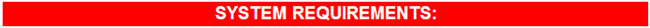 Operation system: Windows2000/XP, Windows 7 / 8
Operation system: Windows2000/XP, Windows 7 / 8
CPU: Intel Pentium II, 300 or above, or same-level CPU, (preferable P4 2.4G or above)
RAM: 128MB or above, preferable 256MB
Hard disk: 500M
Monitor display: resolution 800 x 600, 256 colors, preferable 1024 x 768, true color
CD drive: CD-ROM/DVD driver
Port: available with Mouse port and USB 2.0 port

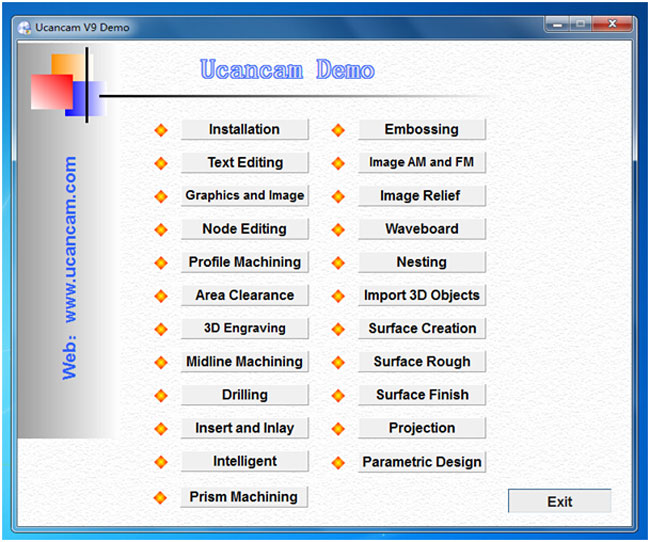

 |
|
 |
|
 |
|
 |
Surfaces edit Chamfer, fillet, extend, trim, untrim, split surface by isoparams |
 |
3D Curve creation and edit 2D curve can be converted into 3D curve, then you can drag and edit the node of the curve in 3D view, so that to modify the shape of the curve. |
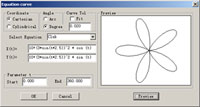 |
Equation Curve The software can automatically generate the curve described in the equation like this: X=fx(t) R=r(t) Y=fy(t) or θ=theta(t) Z=fz(t) Z=Z(t) |
 |
|
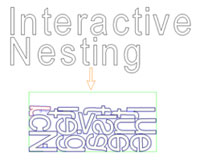 |
Interactive Nesting After setting the parameters of kerf width, cutting margin compensation and Iteration count; You can automatic nest the parts, and then you can reselect this parts, and manually nest the parts, user-interactive postioning the parts, dragging, rotating and mirroring.this function support drag, drop and bump features. |
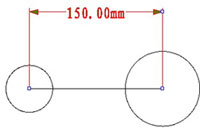 |
|

 |
|
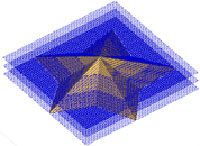 |
|
 |
|
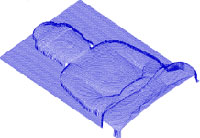 |
Surface Finish Machining--Parallel Surface Milling often makes finish parallel machining with Ball Nose. Parallel machining means the toolpath is parallel.Toolpath machines the entire surface through parallels. The linear cutting machining can be done in any direction or of any angles, but all the surface machining toolpaths must be parallel. In most cases, parallel toolpaths can cut out the best surface. |
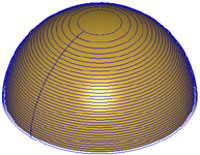 |
Surface Finish Machining--Contour Finish Contour machining can promote the machining speed in the same horizontal plane with Z-axis invariable. Besides, partial contour can also be carried out via limiting the machining range and depth. Toolpath is fitted into arc which reduces the G-codes and improves machining efficiency. This is mainly used for high-speed milling machines. |
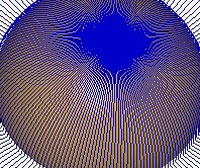 |
Surface Finish Machining--Emit |
 |
|

 |
|
 |
|
 |
Straight Wave Straight Wave can be directly generated by selecting different tools and by setting texture sizes, toolpath intervals, sample lines, base lines, and wave angles. |
 |
Curvilinear Wave Curvilinear Wave can be directly generated ,by selecting different tools and by setting texture sizes,toolpath intervals, wave angles, fold height, sample lines and base lines. |
 |
Silk texture Hair-shaped effects can be achieved through the silk texture machining on regular or irregular, scattered or disorderly straight lines and curveilinear lines in three ways: middle wider,start wider and end wider. |
 |
|
 |
Fan texture Curve Wave |
 |
|
Installation:
1. Double click the "wtSetup.exe" of the CD files, when the dialog boxes present, click "OK" or "next" to all. After installation, you can use a "Ucancam" shortcut icon on your desktop.
2. Insert the USB dongle in the USB port.
3. Double click "Ucancam" icon on your desktop, you can run the software.
4. For more help, olease refer to the help(by pressing F1) in Ucancam.
Fix:
1. Lead in\lead out error in profile toolpath.
2. Spline error in dxf import.



Learn more about us from the following links:
19th Reklama Pholygraf Trade Fair 2012
ISA International Sign Expo 2012
Buyers say:
Jackson, Andy and David from UK
Adam Fernanders from South Africa

a) The Stepped Price
According to the different procurement quantities of customers, Sign-in-Thai.com formulates different price levels for commodity. Hence, your purchase price will be ultimately attributed to the procurement quantity.
The Stepped Prices shown on the product page is as following:

b) Trial Order Price / Sample Price
We offer free samples or some lower priced products(the product price plus shipping cost only)for our customers easily to experience our products and services from purchasing.
For details, please click:
http://www.sign-in-thai.com/product/sampleproduct.html
c) Limited Time Offers
Every Tuesday Sign-in-Thai.com releases the latest products for Limited Time Offer, and after one week, the original price will be recovered. We sincerely expect your timely attention to the discount activities of Limited Time Offers on Sign-in-Thai.com.
For details, please click:
http://www.sign-in-thai.com/product/discount.html
d) Flash Wholesale
Every Monday Sign-In-Thai.com and cooperation factory jointly campaigns the Flash Wholesale products for bulk purchase customers, and after a week, the original price will be receovered. We sincerely expect your timely attention to the preferential activities on Sign-In-Thai.com.
For details, please click:
http://www.sign-in-thai.com/product/featuredproduct.html
e) You decide the prices for Bulk Orders
If the commodity quality you choose beyonds the quantity of fourth step price on Sign-in-Thai.com, or if you think the website stepped prices don’t meet your bulk purchase demand, you can use our "Make Offer" service on Sign-in-Thai.com to fill out your planned purchase quantity and target price then submit as a Bulk Order, for which we will review and endeavor to realize the deal with you.
If you need bulk order , please enter here to Make Offer:


a) PayPal online payment
https://www.paypal.com/webapps/mpp/buying-online
b) PayPal direct payment (our PayPal account: lyh@chinasigns.cn)
https://www.paypal.com/webapps/mpp/make-online-payments
c) Credit card payment (through PayPal gateway, some areas may be restricted)
https://www.paypal.com/us/webapps/helpcenter/article/?articleID=94038&topicID=11500008&m=TTQ
d) Bank transfer
https://www.paypal.com/us/webapps/helpcenter/article/?articleID=94040&topicID=11500008&m=TTQ
e) Telegraphic Transfer (T/T) payment
(1) Place an order
(2) Get the bank account information of Sign-in-Thai.com
(3) Make the payment at the bank, and get the Payment Receipt
(4) Send the Payment Receipt to service@sign-in-global.com
(5) Receive the Tracking Number of your order
(6) Wait for your order.
Bank transfer payment information:








 on the product page and submit your questions, we will reply you as soon as possible.
on the product page and submit your questions, we will reply you as soon as possible.






Learn more about us from the following links:
19th Reklama Pholygraf Trade Fair 2012
ISA International Sign Expo 2012
Buyers say:
Jackson, Andy and David from UK
Adam Fernanders from South Africa





For details, please refer to the following:
a) Bank Transfer (T/T) payment
(1) Place an order
(2) Get the bank account information of Sign-in-Thai.com
(3) Make the payment at the bank, and get the Payment Receipt
(4) Send the Payment Receipt to service@sign-in-global.com
(5) Receive the Tracking Number of your order
(6) Wait for your order.
Bank transfer payment information:
b) PayPal online payment https://www.paypal.com/webapps/mpp/buying-online
c) PayPal direct payment (our PayPal account: lyh@chinasigns.cn) https://www.paypal.com/webapps/mpp/make-online-payments
d) Credit card payment (through PayPal gateway, some areas may be restricted) https://www.paypal.com/us/webapps/helpcenter/article/?articleID=94038&topicID=11500008&m=TTQ
e) Bank transfer (through PayPal gateway) https://www.paypal.com/us/webapps/helpcenter/article/?articleID=94040&topicID=11500008&m=TTQ
f) Western Union Payment
Receiver’s First name: Zifei Receiver’s Last name: Li Address: 4th Floor., Building No.8, Community No.12. Advanced Business Park, No.188 Western Road of the 4th Ring, Fengtai, Beijing.


a) Confirm if your credit card requires verification: https://www.paypal.com/us/webapps/helpcenter/article/?solutionId=10568&m=SRE
b) Confirm if you have exceeded the limitation of maximum amount https://www.paypal.com/us/webapps/helpcenter/article/?solutionId=11516&m=SRE
c) Confirm if you have any other restrictions https://www.paypal.com/us/webapps/helpcenter/article/?articleID=94053&m=SRE
If you failed to make payment via PayPal, please choose Bank Transfer(T/T) or Western Union Payment.



We will ship your order by Express or by sea and usually the carriers are FedEx, TNT, UPS, DHL, or EMS. It shall be quite safe during shipping with substantial package. It shall be quite safe during shipping with substantial package. Additionally, we will purchase insurance as a gift for your package.


For details, please click the following links:
Changes & Returns: http://www.sign-in-thai.com/info/ChangesandReturns.html
Warranty: http://www.sign-in-thai.com/info/QualityWarranty.html

 (4)
(4)
 5 (4 )
5 (4 )Write a review for Ucancam V10 Pro Version CNC Engraving Software for CNC Router G Code




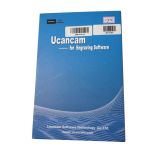
Ucancam V10 Pro Version CNC Engraving Software for CNC Router G Code ฿30,409/pc ขั้นต่ำให้การสั้งซื้อ : 1 pc |
|



อัพเดท ส่วนลด ข้อเสนอพิเศษ รายการฟรี และ รางวัลเงินสด
www.Sign-in-Thai.com, It is the biggest online supplier of sign products in Thailand and specialized in providing One Stop Solution for customers to select AD equipments, AD consuming materials, sign exhibition products, etc. We have set up overseas branches in 6 foreign countries in order to provide better service for our customers all over the world. Our products cover all field of the AD and signage and all the products we supply are made in accordance with international quality standards as a result that, at present, we have more than 9,000 products online for sale. Since we implement the centralized purchasing, all the products are quoted with competitive prices and good quality.

