 photos
photos-
รถเข็น 0 รายการ
คุณกำลังดู:
 ราคา : ฿6,497 - 7,140/set
ราคา : ฿6,497 - 7,140/set


 photos
photos ราคา : ฿6,497 - 7,140/set
ราคา : ฿6,497 - 7,140/set


 เครื่องตัดกระดาษ
เครื่องตอกตาไก่
เครื่องตัดกระดาษ
เครื่องตอกตาไก่ เครื่องตัดอัตโนมัติ Digitrim X/Y
เครื่องล้าง อัลตร้าโซนิค
เครื่องตัดอัตโนมัติ Digitrim X/Y
เครื่องล้าง อัลตร้าโซนิค
 เครื่องแกะสลัก ( ทำเครื่องหมาย )เลเซอร์
เครื่องแกะสลัก ( ทำเครื่องหมาย )เลเซอร์  เครื่องการตัดโลหะเลเซอร์ไฟเบอร์
เครื่องการตัดโลหะเลเซอร์ไฟเบอร์ เครื่องเชื่อมเลเซอร์
เครื่องเชื่อมเลเซอร์  เครื่องแกะซีเอ็นซี
เครื่องแกะซีเอ็นซี เครื่องตัดดิจิตอลพื้นเรียบ
การแกะสลักช่องว่าง
เครื่องตัดดิจิตอลพื้นเรียบ
การแกะสลักช่องว่าง
 วัสดุสำหรับทำตัวอักษร
เครื่องปั๊มนูน และ เครื่องดัดอะคริลิค
Metal Profile Making Machine
วัสดุสำหรับทำตัวอักษร
เครื่องปั๊มนูน และ เครื่องดัดอะคริลิค
Metal Profile Making Machine
 Automatic Heat Press
Large Format Heat Transfer Press and Calender
Automatic Heat Press
Large Format Heat Transfer Press and Calender เครื่องถ่ายโอนความร้อนสำหรับแก้วและจาน
Cap Heat Presses
ชุด เครื่องถ่ายโอนความร้อน (ทรานเฟอร์)
เครื่องถ่ายโอนความร้อน 3D (ทรานเฟอร์)
ชุดเริ่มต้นสำหรับงานทรานเฟอร์
อะไหล่เครื่องถ่ายโอนความร้อน
เครื่องทำเข็มกลัด
หมึกทรานเฟอร์ Sublimation
เครื่องถ่ายโอนความร้อนสำหรับแก้วและจาน
Cap Heat Presses
ชุด เครื่องถ่ายโอนความร้อน (ทรานเฟอร์)
เครื่องถ่ายโอนความร้อน 3D (ทรานเฟอร์)
ชุดเริ่มต้นสำหรับงานทรานเฟอร์
อะไหล่เครื่องถ่ายโอนความร้อน
เครื่องทำเข็มกลัด
หมึกทรานเฟอร์ Sublimation
 DTF / DTG Ink
หมึกสำหรับพิมพ์โดยตรง
หมึกEco และ ตลับหมึก
หมึก เอาท์ดอร์ Solvent
DTF / DTG Ink
หมึกสำหรับพิมพ์โดยตรง
หมึกEco และ ตลับหมึก
หมึก เอาท์ดอร์ Solvent หมึก ยูวี UV
หมึก ยูวี UV

 เครื่องตัดกระดาษ
เครื่องตอกตาไก่
เครื่องตัดกระดาษ
เครื่องตอกตาไก่ เครื่องตัดอัตโนมัติ Digitrim X/Y
เครื่องล้าง อัลตร้าโซนิค
เครื่องตัดอัตโนมัติ Digitrim X/Y
เครื่องล้าง อัลตร้าโซนิค
 เครื่องแกะสลัก ( ทำเครื่องหมาย )เลเซอร์
เครื่องแกะสลัก ( ทำเครื่องหมาย )เลเซอร์  เครื่องการตัดโลหะเลเซอร์ไฟเบอร์
เครื่องการตัดโลหะเลเซอร์ไฟเบอร์ เครื่องเชื่อมเลเซอร์
เครื่องเชื่อมเลเซอร์  เครื่องแกะซีเอ็นซี
เครื่องแกะซีเอ็นซี เครื่องตัดดิจิตอลพื้นเรียบ
การแกะสลักช่องว่าง
เครื่องตัดดิจิตอลพื้นเรียบ
การแกะสลักช่องว่าง
 วัสดุสำหรับทำตัวอักษร
เครื่องปั๊มนูน และ เครื่องดัดอะคริลิค
Metal Profile Making Machine
วัสดุสำหรับทำตัวอักษร
เครื่องปั๊มนูน และ เครื่องดัดอะคริลิค
Metal Profile Making Machine
 Automatic Heat Press
Large Format Heat Transfer Press and Calender
Automatic Heat Press
Large Format Heat Transfer Press and Calender เครื่องถ่ายโอนความร้อนสำหรับแก้วและจาน
Cap Heat Presses
ชุด เครื่องถ่ายโอนความร้อน (ทรานเฟอร์)
เครื่องถ่ายโอนความร้อน 3D (ทรานเฟอร์)
ชุดเริ่มต้นสำหรับงานทรานเฟอร์
อะไหล่เครื่องถ่ายโอนความร้อน
เครื่องทำเข็มกลัด
หมึกทรานเฟอร์ Sublimation
เครื่องถ่ายโอนความร้อนสำหรับแก้วและจาน
Cap Heat Presses
ชุด เครื่องถ่ายโอนความร้อน (ทรานเฟอร์)
เครื่องถ่ายโอนความร้อน 3D (ทรานเฟอร์)
ชุดเริ่มต้นสำหรับงานทรานเฟอร์
อะไหล่เครื่องถ่ายโอนความร้อน
เครื่องทำเข็มกลัด
หมึกทรานเฟอร์ Sublimation
 DTF / DTG Ink
หมึกสำหรับพิมพ์โดยตรง
หมึกEco และ ตลับหมึก
หมึก เอาท์ดอร์ Solvent
DTF / DTG Ink
หมึกสำหรับพิมพ์โดยตรง
หมึกEco และ ตลับหมึก
หมึก เอาท์ดอร์ Solvent หมึก ยูวี UV
หมึก ยูวี UV
รหัสสินค้า:ACC-EPS-181
ราคา Unit : ฿ 6,497 - 7,140/set (ขอส่วนลดพิเศษ) (สินค้าถึงภายใน 6-10 วัน)

 set(s)
Total Cost:
THB
฿7,140
set(s)
Total Cost:
THB
฿7,140
น้ำหนักการส่ง:
5.0lb (2.265kg)
 ขนส่งสินค้า
ขนส่งสินค้า






฿4.10 - 5.46/pc

Generic Roland ECO Solvent Ink Tube 3mm*4mm - 1000009698
฿2.68 - 3.57/m

฿6,962 - 7,650/pc

฿128 - 162/set

ฝาครอบล็อคหัวพิมพ์ Epson DX5 --- ( Epson DX5 Manifold)
฿1,665 - 1,892/pc

ท่อดูดหมึก/ท่อปั้มหมึกสำหรับ Mimaki ( ขนาด2มม. x 4มม. ) --- 2mmx4mm Mimaki ECO Solvent Ink Pump Tube
฿3.83 - 5.10/m

฿51.73 - 65.48/pc

ตลับหมึกเติม Mimaki 440m แบบทั่วไปพร้อมกรวย / Generic Mimaki 440ml Refill Ink Cartridge with Funnel
฿75.58 - 96.90/pc

฿59.63 - 75.48/pc

ตลับหมึกแบบเติมโรลันด์รุ่น 440ml พร้อมกรวย / Generic Roland 440ml Refill Ink Cartridge with Funnel
฿75.58 - 96.90/pc

฿67.63 - 86.70/pc

฿21.35 - 27.03/pc

Generic Mutoh VJ-1618 / VJ-1614 / VJ-1638 Damper - DG-41543
฿48.35 - 61.20/pc

฿23.72 - 25.50/pc

฿4.10 - 5.46/pc

Generic Roland ECO Solvent Ink Tube 3mm*4mm - 1000009698
฿2.68 - 3.57/m

฿6,962 - 7,650/pc

฿128 - 162/set

ฝาครอบล็อคหัวพิมพ์ Epson DX5 --- ( Epson DX5 Manifold)
฿1,665 - 1,892/pc

ท่อดูดหมึก/ท่อปั้มหมึกสำหรับ Mimaki ( ขนาด2มม. x 4มม. ) --- 2mmx4mm Mimaki ECO Solvent Ink Pump Tube
฿3.83 - 5.10/m

฿51.73 - 65.48/pc

ตลับหมึกเติม Mimaki 440m แบบทั่วไปพร้อมกรวย / Generic Mimaki 440ml Refill Ink Cartridge with Funnel
฿75.58 - 96.90/pc

฿59.63 - 75.48/pc

ตลับหมึกแบบเติมโรลันด์รุ่น 440ml พร้อมกรวย / Generic Roland 440ml Refill Ink Cartridge with Funnel
฿75.58 - 96.90/pc

฿67.63 - 86.70/pc

฿21.35 - 27.03/pc

Generic Mutoh VJ-1618 / VJ-1614 / VJ-1638 Damper - DG-41543
฿48.35 - 61.20/pc

฿23.72 - 25.50/pc







Package:

seller assumes all responsibility for this listing
จำนวน: ประเทศ:
| Shipping and handling | To | Service | Delivery* |
| US $75.00 | United States | Express Delivery: TNT/DHL/FEDEX/UPS | Estimated between 3-6 Days |

| Handling time |
| Will usually ship within 3 business days of receiving cleared payment. |
 |
We have 4 overseas warehouses all over the world now including: Russia, USA, Brazil and Mexico. and We are setting up another one in Europe. Normally, we will ship your order from the nearest warehouse to you. if the stock near you is sold out, we will ship your order to you directly from china. |
 |
|
| Payment method |
 |
|
Transaction History
Transactions: 141





















 Epson Stylus Pro 4800 Refilling Cartridge(220ml) 8pcs / set, with 4 Funnels
Epson Stylus Pro 4800 Refilling Cartridge(220ml) 8pcs / set, with 4 Funnels
การใช้งาน : สำหรับเครื่องพิมพ์ Epson Stylus Pro 4800
ปริมาณ : 220ml
ขนาดตลับหมึก : 250mm*25mm*100mm (9.9"*1.0"*3.9")/ ชิ้น
น้ำหนักรวม : 168 กรัม / ชิ้น
ขนาดกล่อง บรรจุภัณฑ์ : 290mm*260mm*120mm(11.4"*10.2"*4.7")/ ชุด
น้ำหนักรวม : 1680 กรัม / ชุด
ผู้ผลิต: Ving
Epson Stylus Pro 4800 Refilling Cartridge(220ml) 8pcs / set, with 4 Funnels
To be used with: Epson Stylus Pro 4800
Volume: 220ml
Cartridge Size: 250mm*25mm*100mm (9.9"*1.0"*3.9")/pc
Net Weight: 168g/pc
Packing Size: 290mm*260mm*120mm(11.4"*10.2"*4.7")/set
Gross Weight: 1680g/set
Manufacture: Ving Parts
colors /สี :




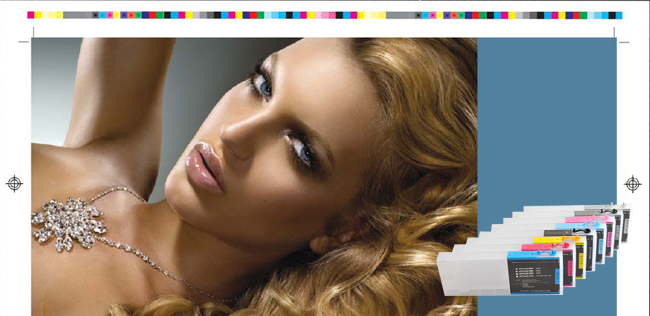


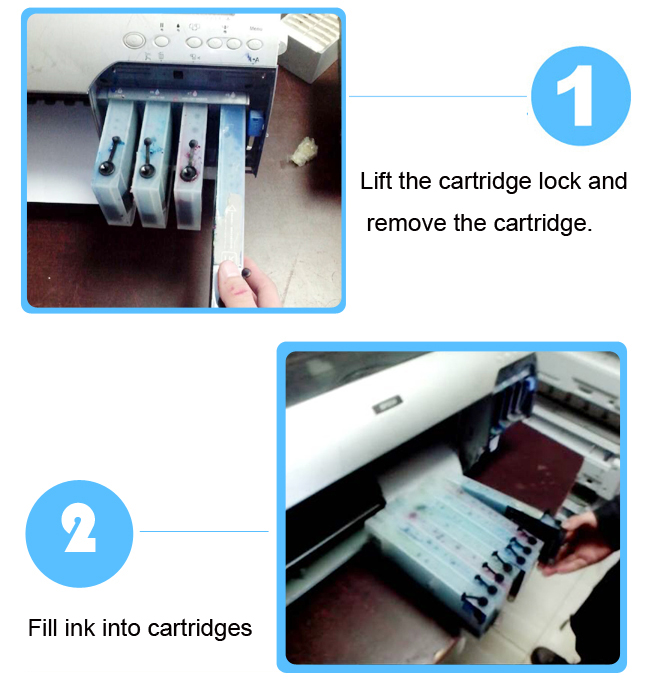
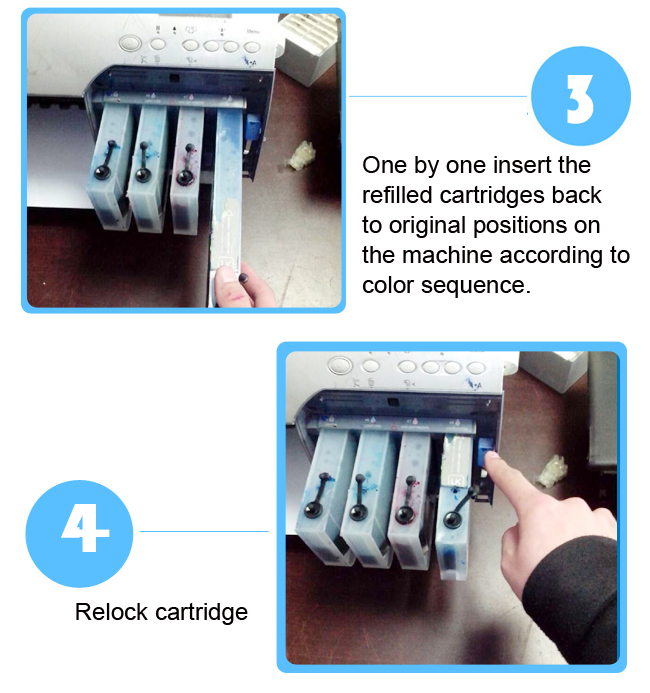
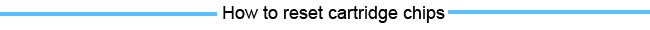
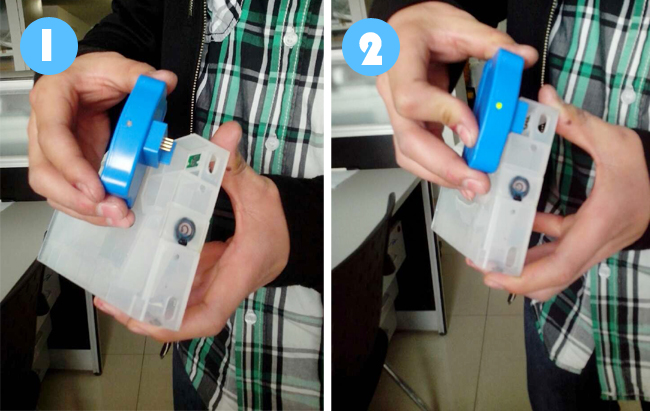
วิธีการใช้งาน :
1. ประกบแนบชิป เข้าสู่ร่องเครื่องรีเซ็ตชิป เพื่อช่วยให้การค้นหาข้อมูล เป็นไปด้วยดี
2. กดอุปกรณ์ 2 ชิ้น ประสานเข้าด้วยกัน หากเกิดแสงสีแดง นั้นหมายถึงการเชื่อมต่อ สำหรับการตั้งค่า เป็นไปด้วยดี อย่ากปกติ
3. 5 วินาทีหลังจากนั้น แสงสีแดง จะแปรเปลี่ยน เป็นแสงสีเขียว นั้นหมายถึง ข้อมูลของชิป ได้รับการตั้งค่าใหม่ เสร็จสิ้นเรียบร้อยแล้ว
Method of Application:
1. Fit the chip to the groove of chip resetter, and enable the probe of chip resetter contacts the contactor of the chips.
2. Press the 2 components together. If the red light gleams, it means the connection is fine.
3. Five seconds later, the red light turns to green, and it indicates the chip data has been refreshed.
Please do as follows when using the chip:
• The printer shows NON-GENUINE when you install the cartridge, now please press direction keys on the panel <、∨、>, to choose ACPT
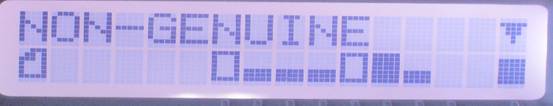
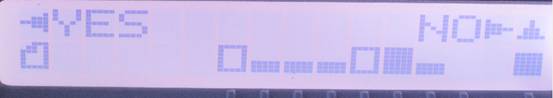
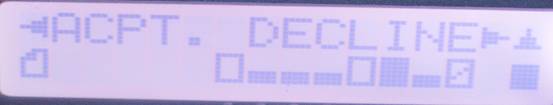
• หลังจาก ขั้นตอนดังกล่าว เครื่องพิมพ์จะทำความสะอาด และทำการตั้งค่า ในชิปนี้ และหน้าจอเครื่องพิมพ์แสดงข้อความ READY (สถานะพร้อมใช้งาน )ไม่ว่าระดับหมึกจะเต็ม หรือไม่มีหมึก ไดร์ฟ ซอฟแวร์ขับเคลื่อน ในคอมพิวเตอร์ชุดนี้ จะเป็นสีเทา
• Afterabove operation, printer will do the cleaning and recognize these chips. Theprinter screen shows READY. The cartridge is empty and the ink capacity incomputer drive software is grey.

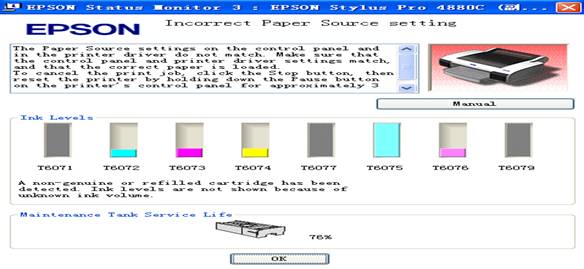
• เครื่องพิมพ์ จะแสดงกล่องข้อความ สำหรับการแจ้งเตือนว่า นั้นไม่ใช่ตลับหมึกแบรนด์แท้ โปรดปิดกล่องแสดงข้อความ และหลังจากนั้นเครื่องพิมพ์ จะสามารถเริ่มต้นทำงานได้เป็นปกติ
• The printer will warn that it is not using genuine Epson ink. Please close the message box and then the printer can begin work.
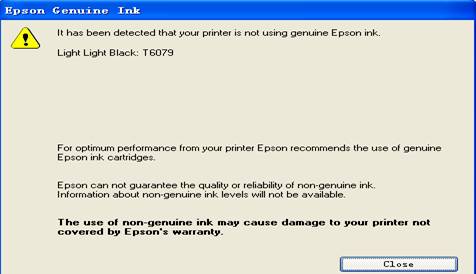
• ชิปจะไม่สามารถ แสดงระดับการใช้หมึก ได้ตลอดเวลา สมมุติว่าหมึกหมด ให้ถอดตลับหมึกออกจากกลุ่ม และแผงหน้าจอจะแสดงข้อความ (REPLACE INK CRTG / แทนที่ตลับหมึก ) โดยเครื่องรีเซ็ตชิปนี้ จำเป็นจะต้องทำให้ชิปกลับมาใช้ใหม่ได้
• The chip will not indicate the real-time ink consumption. When it runs to the assumed ink limit, the relative Ink-out area blinks and the panel shows REPLACE INK CRTG. A chip resetter is needed to make the chip reuse.

หมายเหตุ :
1.ขั้นตอนที่ด้านบน ปรากฎการแจ้งเตือน “NON GENUINE” ให้ข้ามไป
2. ตลับหมึก OEM จะไม่แสดง การแจ้งเตือน ปริมาณหมึกที่เหลือ บนหน้าจอ แต่ผู้ใช้งานสามารถเห็น จำนวนหมึกได้โดยตรง ผ่านทางตลับหมึกสีใส และโปร่งแสง
Remarks:
1. The above operation is to skip the warning of “NON GENUINE”.
2. OEM cartridges do not indicate the remaining of the ink on the panel. But users can see it directly though the transparent PP body.


Quality Report:


Learn more about us from the following links:
19th Reklama Pholygraf Trade Fair 2012
ISA International Sign Expo 2012
Buyers say:
Jackson, Andy and David from UK
Adam Fernanders from South Africa

a) The Stepped Price
According to the different procurement quantities of customers, Sign-in-Thai.com formulates different price levels for commodity. Hence, your purchase price will be ultimately attributed to the procurement quantity.
The Stepped Prices shown on the product page is as following:

b) Trial Order Price / Sample Price
We offer free samples or some lower priced products(the product price plus shipping cost only)for our customers easily to experience our products and services from purchasing.
For details, please click:
http://www.sign-in-thai.com/product/sampleproduct.html
c) Limited Time Offers
Every Tuesday Sign-in-Thai.com releases the latest products for Limited Time Offer, and after one week, the original price will be recovered. We sincerely expect your timely attention to the discount activities of Limited Time Offers on Sign-in-Thai.com.
For details, please click:
http://www.sign-in-thai.com/product/discount.html
d) Flash Wholesale
Every Monday Sign-In-Thai.com and cooperation factory jointly campaigns the Flash Wholesale products for bulk purchase customers, and after a week, the original price will be receovered. We sincerely expect your timely attention to the preferential activities on Sign-In-Thai.com.
For details, please click:
http://www.sign-in-thai.com/product/featuredproduct.html
e) You decide the prices for Bulk Orders
If the commodity quality you choose beyonds the quantity of fourth step price on Sign-in-Thai.com, or if you think the website stepped prices don’t meet your bulk purchase demand, you can use our "Make Offer" service on Sign-in-Thai.com to fill out your planned purchase quantity and target price then submit as a Bulk Order, for which we will review and endeavor to realize the deal with you.
If you need bulk order , please enter here to Make Offer:


a) PayPal online payment
https://www.paypal.com/webapps/mpp/buying-online
b) PayPal direct payment (our PayPal account: lyh@chinasigns.cn)
https://www.paypal.com/webapps/mpp/make-online-payments
c) Credit card payment (through PayPal gateway, some areas may be restricted)
https://www.paypal.com/us/webapps/helpcenter/article/?articleID=94038&topicID=11500008&m=TTQ
d) Bank transfer
https://www.paypal.com/us/webapps/helpcenter/article/?articleID=94040&topicID=11500008&m=TTQ
e) Telegraphic Transfer (T/T) payment
(1) Place an order
(2) Get the bank account information of Sign-in-Thai.com
(3) Make the payment at the bank, and get the Payment Receipt
(4) Send the Payment Receipt to service@sign-in-global.com
(5) Receive the Tracking Number of your order
(6) Wait for your order.
Bank transfer payment information:








 on the product page and submit your questions, we will reply you as soon as possible.
on the product page and submit your questions, we will reply you as soon as possible.






Learn more about us from the following links:
19th Reklama Pholygraf Trade Fair 2012
ISA International Sign Expo 2012
Buyers say:
Jackson, Andy and David from UK
Adam Fernanders from South Africa





For details, please refer to the following:
a) Bank Transfer (T/T) payment
(1) Place an order
(2) Get the bank account information of Sign-in-Thai.com
(3) Make the payment at the bank, and get the Payment Receipt
(4) Send the Payment Receipt to service@sign-in-global.com
(5) Receive the Tracking Number of your order
(6) Wait for your order.
Bank transfer payment information:
b) PayPal online payment https://www.paypal.com/webapps/mpp/buying-online
c) PayPal direct payment (our PayPal account: lyh@chinasigns.cn) https://www.paypal.com/webapps/mpp/make-online-payments
d) Credit card payment (through PayPal gateway, some areas may be restricted) https://www.paypal.com/us/webapps/helpcenter/article/?articleID=94038&topicID=11500008&m=TTQ
e) Bank transfer (through PayPal gateway) https://www.paypal.com/us/webapps/helpcenter/article/?articleID=94040&topicID=11500008&m=TTQ
f) Western Union Payment
Receiver’s First name: Zifei Receiver’s Last name: Li Address: 4th Floor., Building No.8, Community No.12. Advanced Business Park, No.188 Western Road of the 4th Ring, Fengtai, Beijing.


a) Confirm if your credit card requires verification: https://www.paypal.com/us/webapps/helpcenter/article/?solutionId=10568&m=SRE
b) Confirm if you have exceeded the limitation of maximum amount https://www.paypal.com/us/webapps/helpcenter/article/?solutionId=11516&m=SRE
c) Confirm if you have any other restrictions https://www.paypal.com/us/webapps/helpcenter/article/?articleID=94053&m=SRE
If you failed to make payment via PayPal, please choose Bank Transfer(T/T) or Western Union Payment.



We will ship your order by Express or by sea and usually the carriers are FedEx, TNT, UPS, DHL, or EMS. It shall be quite safe during shipping with substantial package. It shall be quite safe during shipping with substantial package. Additionally, we will purchase insurance as a gift for your package.


For details, please click the following links:
Changes & Returns: http://www.sign-in-thai.com/info/ChangesandReturns.html
Warranty: http://www.sign-in-thai.com/info/QualityWarranty.html
| ยี่ห้อ | epson |
| ใช้สำหรับ | Epson Stylus Pro 4800 |
| ชนิด | cartridge |
| การผลิต | OEM,Ving Parts |

 0 ( )
0 ( )Write a review for Epson Stylus Pro 4800 หมึกแบบเติม (220ml) 8pcs / ชุด, 4 ช่องทาง

Epson Stylus Pro 4800 หมึกแบบเติม (220ml) 8pcs / ชุด, 4 ช่องทาง ฿6,497 - 7,140/set ขั้นต่ำให้การสั้งซื้อ : 1 set |
|




ดัมเปอร์สำหรับหัวพิมพ์ Seiko SPT510 --- Damper 510
฿762 - 866/pc


ดัมเปอร์สำหรับหัวพิมพ์ Seiko SPT510 --- Damper 510
฿762 - 866/pc


฿89.50 - 96.24/pc


฿2,098 - 2,098/pc


฿712 - 901/set


฿2,426 - 3,071/pc
อัพเดท ส่วนลด ข้อเสนอพิเศษ รายการฟรี และ รางวัลเงินสด
www.Sign-in-Thai.com, It is the biggest online supplier of sign products in Thailand and specialized in providing One Stop Solution for customers to select AD equipments, AD consuming materials, sign exhibition products, etc. We have set up overseas branches in 6 foreign countries in order to provide better service for our customers all over the world. Our products cover all field of the AD and signage and all the products we supply are made in accordance with international quality standards as a result that, at present, we have more than 9,000 products online for sale. Since we implement the centralized purchasing, all the products are quoted with competitive prices and good quality.

